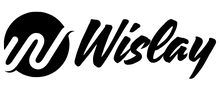TikTok Live Studio is an effective way to engage with your viewers in real time. Whether you’re new to live streaming or looking to enhance your content, TikTok Live Studio offers a simple setup and an intuitive interface designed to make your streaming experience easier and more effective.
Creators can easily go live, interact with followers, and showcase their content directly from their desktop. With features such as screen sharing, multi-source streaming, and real-time engagement tools, this platform is a game-changer for those looking to build stronger connections.
Its continues to grow as a leading platform for live streaming, giving creators more opportunities than ever to stand out. From casual chats to professional productions, TikTok Live Studio provides the flexibility to stream your way. This guide will help you unlock its full potential and make your live broadcasts a key part of your content strategy.
What is TikTok Live Studio?
TikTok LIVE Studio is a desktop software for creators to livestream on TikTok using a PC or gaming console. It offers better customization and streaming quality than the mobile app. Currently in early development, it supports features like screen capture, multi-device input, and real-time audience interaction, all while ensuring platform security.
TikTok LIVE Studio is distinct from the TikTok Studio app. While LIVE Studio is for livestreaming from desktops, the TikTok Studio app on iOS, Android, and web helps creators manage content, track analytics, and upload videos in bulk. It minimizes disruptions by separating content creation tools from the main it experience, enabling users to focus more on managing their presence.
How to download the TikTok Live Studio
To download or install the Its Live studio to follow the steps below:
Downloading on Windows/Mac
- Visit the TikTok Live Studio website.
- Click “Free Download for Windows” to start.
- For Mac users: TikTok Live Studio is currently not available for macOS.
- After downloading, discover the installer file and follow the prompts to start the setup process.
Installation process
- Open the downloaded file and install by following the on-screen instructions.
- Once installed, open this Live Studio.
- To sign in, click on “Login” and enter your its ID.
- If eligible, click “Get access to go LIVE” to activate trial access.
- You will enter the main dashboard, prepared to go live.
System requirements for TikTok Live studio
TikTok Live Studio has different requirements to use the platform:
Gaming Creators: Need at least 3,000 followers to access TikTok Live Studio.
Non-Gaming Creators: Require 10,000 followers to unlock the tool.
Internet Connection Requirements
Adjust your bitrate according to your speed: 720p at a 1500 bitrate requires at least 180–250 kb/s. 1080p at a 2000 bitrate needs 230–300 kb/s. If your stream frequently lags or buffers, consider lowering your bitrate.
Hardware Compatibility
Windows PCs: Good hardware performance is important for the Best experience on mid-range or gaming laptops.
Mac Users: Its Live Studio is not available for Mac users; you can run Live Studio via Parallels (Windows virtualization software).
Camera Options: Use either a webcam or your smartphone for your video feed.
Login: Sign in with this credentials using QR code or standard login methods.
How to use TikTok Live Studio
To use the TikTok Live Studio, follow these steps:
Download or Set Up the TikTok Live Studio
- Download TikTok Live Studio for free.
- Make sure your system and account meet the requirements (e.g., follower count).
- Install the software and allow any necessary security permissions during setup.
Interface of TikTok Live Studio
The interface of TikTok Live Studio is Clean and intuitive, designed for both new and experienced streamers.
Scenes & Sources Panel: Easily switch between layouts or add new elements.
Live Info Panel: Edit stream title, cover, tags, and adjust privacy/audio settings.
Performance Bar: Monitor stream strength, frame rate, and connection stability in real-time.
Chat with audience: engage with your audience by viewing and interacting with comments, gifts, and followers instantly.
Adding Sources
- Add video input from your webcam, phone, or by screen capture.
- Select and set up your microphone for clear audio.
- You can also add custom graphics, overlays, or media files as additional sources.
Customizing Your Stream Layout
- Drag, resize, and arrange your sources to create a professional-looking scene.
- Add branded elements like logos, text overlays, or frames.
- Save multiple scenes for different types of live content (e.g., Q&As, gameplay, tutorials).
Stream with TikTok Live Studio
- Click the “Broadcast LIVE” button when everything is set up.
- Previewing your stream before live allows you to make final modifications. And This allows the audience to send gifts by using the TikTok coin during the live session.
- Once live, interact with viewers, manage notifications for gifts/followers, and monitor stream stats.
TikTok live studio vs OBS
TikTok Live Studio and OBS have a few differences:
User Interface Comparison
TikTok Live Studio: simple layout, built specifically for this. Easy login and setup for quick streaming.
OBS Studio: More complex dashboard with advanced controls. Best suited for experienced users who need full customization.
Features & Functionality
TikTok Live Studio: offers seamless integration with it, support for tips, compatibility mode, and streaming categories such as gaming, IRL, and creative.
OBS Studio: Offers powerful features like advanced audio controls, filters, scenes, and plugin support. Great for multi-platform streaming.
Ease of Use
TikTok Live Studio: It’s designed to be user-friendly, efficient, and built to captivate your audience with ease.
OBS Studio: Steeper learning curve, but offers more control for professional streamers.
Which One Should You Choose?
Choose That if you exclusively want to stream on it, need a quick setup, and prefer simplicity.
Choose OBS Studio if you plan to stream on multiple platforms, require advanced features, or desire deeper customization.
Tips and tricks of TikTok Live Studio
Here are some tips and tricks to perform better on this platform:
Upgrade Your Setup: Use simple tools like a ring light and microphone to boost the quality of your stream.
Set the goal: Know that your goal is important, whether it’s to maximize the views, engagement, or revenue.
Plan the content: Choose a clear topic to keep your live stream focused and interesting.
Promote Early: Generate for your live stream by sharing videos and promoting it across various platforms.
Check Your Equipment: Test your lighting, sound, audio, and internet before going live.
Collaborate Creatively: Team up with other creators to reach new audiences.
Real-time visibility: Stream live when your audience is most active for better visibility.
Connect with the audience: Respond to comments, use effects, and keep it dynamic and engaging.
Be authentic: Stay relaxed, and genuine authenticity builds stronger connections and answers the question.
Conclusion
TikTok Live Studio is a user-friendly platform that effectively helps creators connect with their audience through live. From setup to streaming, the platform simplifies the live broadcasting process while providing robust customization options. Whether you’re focusing on gaming, tutorials, or Q&A sessions, its adjusts to your needs. As This continues to evolve, utilizing Live Studio can give you a significant advantage in building your online presence.https://wislay.net/