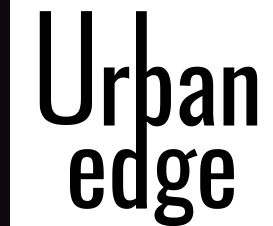Service host Superfetch is a window service intended to make the application launching and system respond better, It does it by pre-loading programs in Random memory so that they don’t have to come from the hard-drive every time you use them. Superfetch is part of windows Visa and onwards to allow windows operating system to manage Ram that can ultimately let the every app be more effective. The article will run you through about all detail regarding service host and host Superfetch and how to start fixing the high disk usage problem.
What is Service Host Superfetch?
Superfetch works like a drive catching as it imitates all the frequently used files to RAM. Meaning, it stores and reads the Data for frequently used apps from Ram and not resort it to hard-drive. Though it is intended to make system efficient yet causes issues related to disk space that can be fixed easily by the following three methods
You can disable Superfetch with windows run the command
Superfetch reduces the disk performance issues in Windows 8 and later. Check out the first method to disable this “Drive Catching”.
- Long press windows + R
- Now Type “services.MSC”
- Find Superfetch and edit it by clicking on the property
- Now step it to disable service host Superfetch
- Superfetch can be disabled and click OK to confirm it.
If the method does not work try out the second method
Also Read: Viooz Alternatives –5 Sites That Work Like Viooz
Clear up junk files for PC optimization
If you have recently encountered the problem, consider cleaning the junk files from the system.
Fix problem with windows troubleshooting
Windows update has often been the culprit of high usage of CPU and disk usage; you can troubleshoot to see if it is the issue
- Press Windows key and go to the control panel
- Click system and security and now click on security and maintenance
- Click troubleshooting and now click on fix windows problems with updates.
- Now press next and try troubleshooting as an administrator.
Stop Superfetch with command prompt
If the above methods are not working, don’t hesitate to try out this method to disable service host Superfetch
- Search for command prompt, right-click and run it as administration
- Type the following command “net.exe stop Superfetch” and press enter
- Wait and see if the system performs better or go for disk check by pressing the following command chkdsk.exe /f /r in order to see if the problem is resolved.