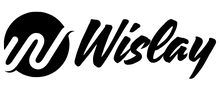YouTube is the go-to platform for watching videos online, from how-to guides and movie clips to music and vlogs. With over 2 billion monthly users, it’s one of the most visited websites in the world. However, many people want to download videos to watch offline—but YouTube doesn’t offer that option for free.
Downloading YouTube videos online without using any software is quick, safe, and super convenient. You don’t have to install anything on your device, which saves space and avoids potential viruses.
This method works directly in your browser, making it perfect for users on both PC and mobile. Whether you’re saving a video for a trip, offline viewing, or to avoid buffering, these online tools make the process simple and stress-free.
Method 1: Download YouTube Videos Using SaveFrom.net Helper Extension
One of the easiest and most recommended ways to download YouTube videos is by using the SaveFrom Helper extension. It’s a browser add-on that adds a download button directly below YouTube videos.
How to use it:
- Install the SaveFrom.net Helper extension on your browser (Chrome, Firefox, etc.).
- Go to YouTube.com and open the video you want to download.
- Click the green Download button that appears below the video.
- Choose the video format and quality (MP4, HD, Full HD, 2K, 4K).
- Click Download to save the video to your device.
This tool also allows you to convert videos into MP3 if you only need the audio. It’s fast, free, and works on most popular browsers.
Method 2: Add “ss” to the YouTube Video URL
This is one of the fastest tricks to download a YouTube video without installing anything. By simply editing the video link, you can access the download page instantly.
How to do it:
- Open the YouTube video you want to download.
- In the address bar, add “ss” before “youtube” in the URL.
Example:
Original: https://youtube.com/watch?v=abc123
Edited: https://ssyoutube.com/watch?v=abc123
- Press Enter, and you’ll be redirected to a download page.
- Choose your desired format (MP4, MP3, etc.) and resolution.
- Click Download.
This method is super quick and doesn’t require any registration or software.
Method 3: Use “sfrom.net/” or “savefrom.net/” Before the Video URL
Another clever trick to download YouTube videos is by using sfrom.net/ or savefrom.net/ directly in front of any video link. This works not just for YouTube, but also for many other video websites.
Steps to follow:
- Copy the full URL of the YouTube video you want to download.
- In a new tab, type sfrom.net/ or savefrom.net/ before the original URL.
Example:
https://youtube.com/watch?v=xyz123
Becomes:
sfrom.net/https://youtube.com/watch?v=xyz123
- Hit Enter to open the download page.
- Select your preferred video quality and format.
- Click Download and save the file.
This method works across most browsers and devices without any extra tools.
Method 4: Download YouTube Videos Directly on SaveFrom.net
If you want a direct and simple way to download videos, using the SaveFrom.net website is a solid option. No tricks or add-ons—just copy, paste, and download.
Here’s how to do it:
- Go to SaveFrom.net in your browser.
- Copy the link of the YouTube video you want to save.
- Paste the URL into the input box at the top of the SaveFrom homepage.
- Wait a few seconds for the tool to process the video.
- Choose your desired format (MP4, WEBM, 3GP) and resolution.
- Click Download to save the video.
This method is great for downloading videos quickly without extra steps or installations.
Method 5: Download YouTube Videos Online with Y2Mate
Y2Mate is a popular and user-friendly website that lets you download YouTube videos and audio in just a few clicks—no registration or software needed.
How to use Y2Mate:
- Go to y2mate.com using your web browser.
- Paste the YouTube video URL into the search bar.
- The site will instantly process the link and show download options.
- Choose your preferred format like MP4 for video or MP3 for audio.
- Click Download, and your file will be saved to your device.
Y2Mate supports multiple resolutions including HD and Full HD, and works smoothly on PC, Android, and iPhone browsers.
Method 6: Download YouTube Videos with ClipConverter.cc
ClipConverter.cc is a versatile online tool that allows you to download YouTube videos in multiple formats such as MP4, AVI, MOV, and even audio formats like MP3.
Steps to follow:
- Visit clipconverter.cc in your browser.
- Paste the URL of the YouTube video you want to download into the provided box.
- Choose the desired output format (MP4 for video or MP3 for audio).
- Select the video quality (Standard or HD).
- Click Start, and the website will convert the video.
- Once the conversion is complete, click Download to save the video.
ClipConverter.cc is ideal for high-quality downloads and offers additional options like trimming the video or adjusting audio settings.
Final Thoughts: Download Your Favorite YouTube Videos with Ease
Downloading YouTube videos without software is now easier than ever, thanks to the variety of online tools available. Whether you use methods like SaveFrom.net, Y2Mate, or ClipConverter.cc, you have plenty of reliable options to save videos directly to your device.
These methods are simple, free, and work across most browsers and devices, making them perfect for anyone who wants to watch YouTube videos offline. Just be sure to respect copyright and only download content you have permission to use.
Now that you know the easiest ways to download YouTube videos online, you can enjoy your favorite content anytime, anywhere—without any hassle or extra software!