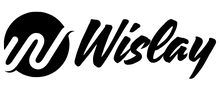To keep it simple, you want to buy a computer that’s mainly for gaming and some other small work. This means that for maximum cost savings, you need to make sure you don’t waste money on other unnecessary features. Let’s look at a few features that you can forget about like CD, DVD, Blu-ray drive, and more. If you don’t plan to use them all, PC Power Up suggests you focus on the features that serve your purpose of gaming. You shouldn’t avoid the focus on CPU, GPU, storage, and RAM.
Motherboard:-
Motherboards are truly one of the more complicated components to choose from when building a computer because it’s the backbone of your PC that comes in all shapes, sizes, colors, and features. The motherboard must be able to withstand great performance and be compatible with the processing speed of the RAM and the Hard Drive (The processing speed of the devices must be synchronous). You should choose a motherboard that supports multiple slots and connection standards so that you can easily upgrade when needed.
Choose Full-HD Screen Or 2K Or 4K?
Choosing to play games in Full-HD will save you a lot of money compared to building configurations to play 2K or 4K games. Playing games in Full-HD, you should choose a moderate screen at 24 Inch, which is most reasonable; the image sharpness is very high and beautiful. Larger screens also offer an advantage, but it is difficult to cover the whole thing.
If you choose a 2K monitor, you must choose a VGA powerful enough to handle games at 2K, the CPU is similar, and the power supply must also be higher to carry a strong VGA and CPU, similar to 4K.
RAM Selection:-
This is the easiest component to choose when building a gaming computer because they do not have many types and often when buying a mainboard, it will also specify which RAM support. Currently, the two most popular RAM lines will be DDR4 and DDR3 and of course DDR4 will be the popular choice today as well as for higher speeds than DDR3. You should pay attention to the following issues:
How much RAM is reasonable? Should choose 16G RAM or higher if your needs are both gaming and live streaming or entertainment multitasking. If you only play games, then choosing 8G RAM is enough, later when big games require more computer RAM, we can still buy more.
HDD and SSD:-
Choose as follows: 1 small capacity SSD (about 128 GB) + 1 large capacity HDD. SSD plays an important role in helping the operating system boot quickly, shutdown quickly, the game when installed will load faster than the HDD hard drive. However, SSD capacity is often very expensive and there are many games with extremely large capacity up to more than 200GB such as Call of Duty War Zone. So HDD used to store data is still a good choice with a cheaper price. And if you have enough money to buy a large-capacity SSD, you’re free.