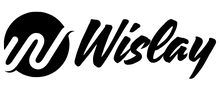If you are the one who’s gotten intense about Pokecord commands and remains glued to your screen and are passing over everything without due attention. Then cheers! As we have put together an article for you and other Pokecord enthusiasts that want to improve their games with bots and looking for result-driven tips that can help to catch more pokemon and ultimately enables you to gain some credit. The guide will also run you through on Pokecord all commands and some advanced ones you can use while indulging in trading and marketing. So, without further ado, let’s check out the interesting detail lying in wait for you.
What is Pokecord?
An amazing pokemon discord bot enabling you to collect, trade, and battle pokemon. It does not throw poke balls but such Pokecord spawn commands effectively spawn a pokemon after participating in discord. The image of the pokemon will be displayed but not the name. One who gets the name first will win it.
Starting out in a Pokecord Commands | How to Use Pokecord
You can start by joining a server that has bots installed on it. Right at the member list you would see a Pokecord BOT”. After heading out to it, use one of the Pokecord bot commands, “p!start” that will lead you towards starter pokemon or the one that allows you to catch pokemon. Some servers might have changed it to something else, however by default this is what most servers use.
Now here comes the next step to experience some more discord Pokecord commands “p!pokemon” and “p!info” and “p!order IV allowing you to choose the Pokemon to level up and battle with.
Any PokeCord Command that is referencing something in angular brackets means you should replace it with what is listed between the brackets in your command.
What are the pokemon discord bot commands to view your pokemon?
If you are interested in seeing all the pokemon you gathered to date. Use “p!pokemon” it will show you all the pokemon you have gathered in whatever order. Once you gather so many pokemons, then a few become your favorite and you want to have easy access to them for leveling, dueling or trading, for that, simply use “p!fav add <Pokemon Number>” for more quick and easy reference.
How to Get Pokemon to Spawn
If the pokecord server is small it is less likely that the pokemon will spawn more, in contrast to this if the pokecord server is big or more messages are being sent and received. It is more likely for the pokemon to spawn more. If you are a fast typist, you can head to the official server to catch them all.
Pokecord command list
There is a couple of useful Pokecord discord bot commands you should try out. It is difficult to enlist all pokecord commands. However, we have mentioned some of the prominent ones to help you improve your game.
Starter Commands
Once you have begun your game and picked the Pokemon, there are some starter commands to go further into the game.
- p!detailed is one of the commands for Pokecord that will show the relevant detail about the pokemon while you are employing it with p!pokemon and p!info. it will give you insight into Pokemon’s IVs which helps to know the worth of the pokemon or if you want to battle it with.
- p!order <Option you can use this to order pokemon, alphabetically, or by number. However, IV is the most used.
Also Read: Pokecord – A Complete Step By Step Guide
Useful Pokecord Commands List
- p!release <Pokemon Number> this has a specific function like Pokecord commands. It will release a pokemon, upon doing pirerelease, the chosen pokemon will be released but thankfully it gives the confirmation prompt beforehand.
- If you have mega evolution purchased, you can evolve your pokemon by giving p!mega.
- p!nickname <nickname> this from pokemon command list will allow you to nickname your pokemon. And if you are willing to know the base name, you can go for Pokecord discord commands like p!info <Pokemon Name>
Challenge Command
There is also a ‘challenge command’ that shows the available challenge for you. Once you complete all the challenges, you will be awarded the credit. p!fav this command will show the list of your favorite pokemon whereas p!removefav <Pokemon Number> will delete any pokemon from your favorite list..
Market Commands
There is a list of market commands that assist you in selling or purchasing. You can purchase pokemon with credits that you earn by duelling or selling the caught pokemon.
- The pokecord market commands let you to sell or purchase pokemon. p!market view <Pokemon ID> is the command to check the relevant information for the pokemon on the market whereas p!market listings <Page number> this pokecord market commands will allow you to display the pokemon you’ve listed on the market.
- p!market view <Pokemon ID> the command lets you view the information about the pokemon on the market.
- p!market list <Pokemon Number> <Price> this command allows you see a pokemon on the list.
- p!market buy <Pokemon ID> this is the command, you can use to purchase the pokemon from the market. The command will lead you towards two, p!confirmbuy to go with the purchase and p!cancel to not proceed with the purchase.
- If you want to remove the pokemon from the list, simply use p!market remove <Pokemon ID>
Read Here: Best Sites like Couchtuner 2020 (Updated Listed)
Duelling Commands
Do you know you can win credits and also xp for defeating the partner? For that, you need to utilize the following commands
- p!select <Pokemon Number> the pokemon you can use for the battle.
- p!learn <Move> this command will make your pokemon learn the move you want however to know the available moves of the pokemon consider using p!moves.
- if the pokemon has successfully learned the current move you taught, you simply do p!replace <Number to replace it with the existing move.
Search Commands
You can refine your search by using some useful search commands like –name <name> the command will let you search for a pokemon by name.
- –nickname <nickname> | simply use this command to search for the pokemon with its nickname.
- –level <level> | , –type <type> , –price <price>, –holding <holding>, use these commands to search for pokemon by level, type, price and things it is holding.
- –shiny this command will let you search for shinny pokemon.
- –hpiv <IV> search the command by their HP IV.
- –defiv <IV> This command will let you search for defensive IV.
- “p!market search –name Charizard –showiv –order iv d”. This command shows you the highest to lowest Charizard’s while only showing the IV.
Trading Commands
You can kick start trading by using the following Pokecord Commands
- p!trade @User this command enables you to start the trading, the other person will have a choice to reject it with p!deny or accept it with p!accept.
- p!p remove <Pokemon numbers, seperated by spaces> with this command you can remove one or as many pokemon as you want from the list.
- If you want to make a purchase, use this command p!c add <Amount> to add credit or can use this p!c remove <Amount> to remove credit from the offer.
- p!confirm is the command that both users should use to proceed the trading and p!cancel | to cancel the trade.
The reason why Pokecord has shutdown
Sadly Pokecord has shut down its operation and it could be the possible reason behind why your Pokecord commands not working. The most obvious reason is that it has become difficult for the developer to handle the entire process. The exact reason is unknown however one thing is safe to predict that the founder grew tired of it and maintenance of the work. Here is his final message to the community:
Hey @everyone, I’m sorry to announce that effective immediately, Pokecord is shutting down.
It’s been a wild ride, going from a project I used to learn to code to one of the biggest bots on Discord used by millions of people in almost 1.3 million servers. For this, I’d like to give a huge thank you to everyone who made it possible by playing and sharing the bot with their friends.
Unfortunately, this unexpected growth also comes with a lot of added work and stress, and after two and a half years of maintaining and updating the bot, it’s with a heavy heart that I’ve decided to bring it to an end and move on to other projects.
Thank you all once again for joining us on this journey.
For any problems or questions, the support@pokecord.co, an email will remain active until July 1st
Also Read:- The Ideology behind a Semicolon Tattoo & Designs to Inspire You
Wrapping up
Pokecord is regarded as the largest bot for the discord, the game was played by millions of people around the globe and has over 1.3 million pokecord discord server. Most servers with running bots will have a specific pokemon to spawn. In a small server, your pokemon will not spawn as often. The spawn speed is contingent upon the number of people sending messages on a particular server. There are plenty of things you can do to give Pokecord commands, you can make your Pokecord learn moves, or can use Pokecord trade commands to earn credits. The Pokecord market is where you can sell your pokemon by giving a command p!market list (Pokémon number) (the amount you want).
FAQs
How to enable .commands on Pokecord
The commands will initiate once you pick a starter pokemon in the pokecard, simply by “p!start” command to display a welcoming message that will list the available starter pokémon,
Pokecord how to spawn pokemon?
You can spawn and catch the targeted pokemon in poke cord correctly as it is an intensely detailed bot for pokemon games.
How to sell pokemon on Pokecord?
The command to sell a pokemon on the market is p!market list (Pokémon number) (the amount you want).
What Pokemon can mega evolve in Pokecord?
Mega evolution is a term affecting the pokemon, p!mega is the command that lets your pokemon evolve. There are presently 46 species that can mega evolve in Poke Cord.
How to add Pokecord to a server?
You can add pokecord to any server as there are almost 1.3 million servers. Choose the server to add the relevant detail to add pokecord to a server.