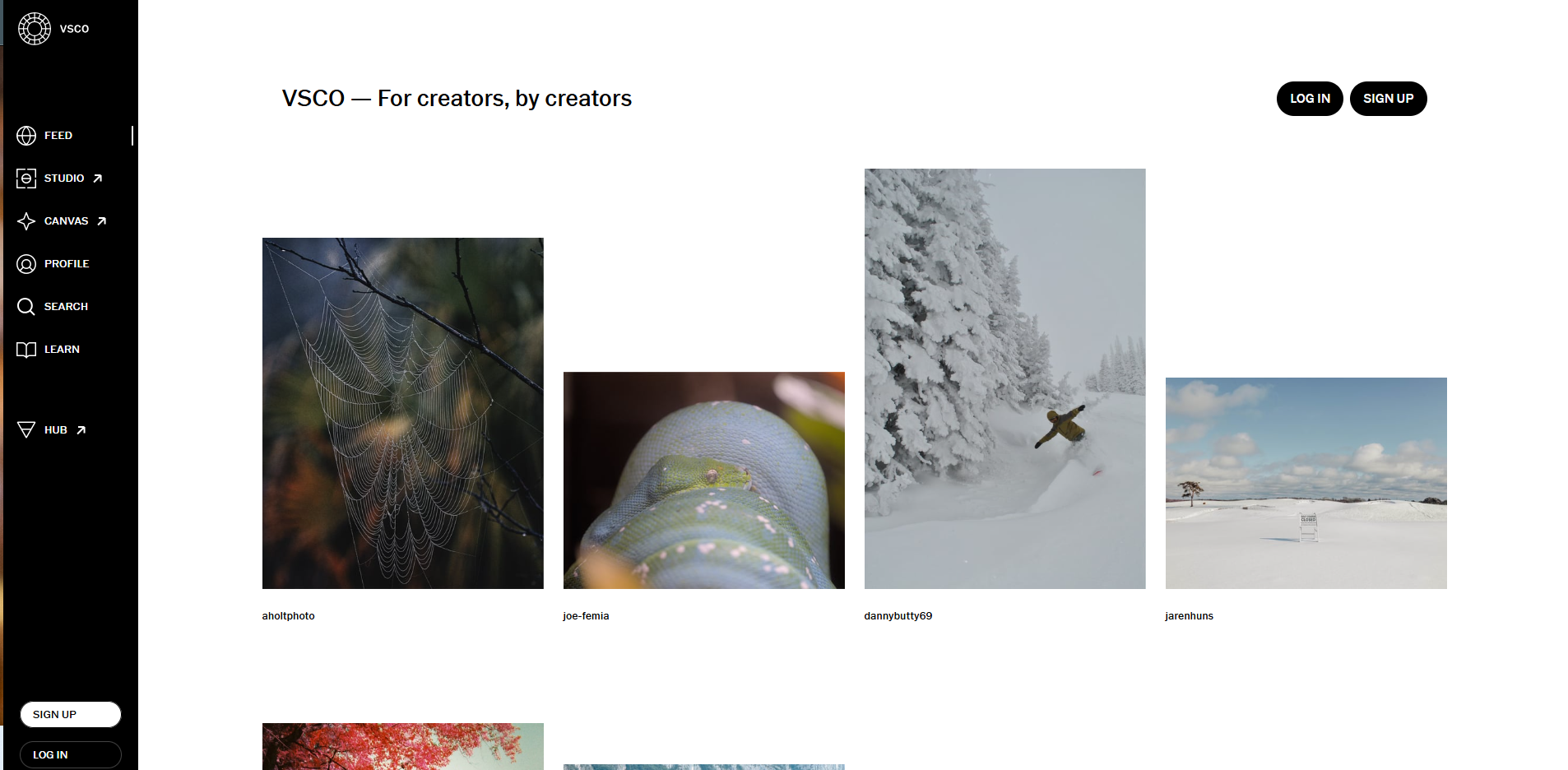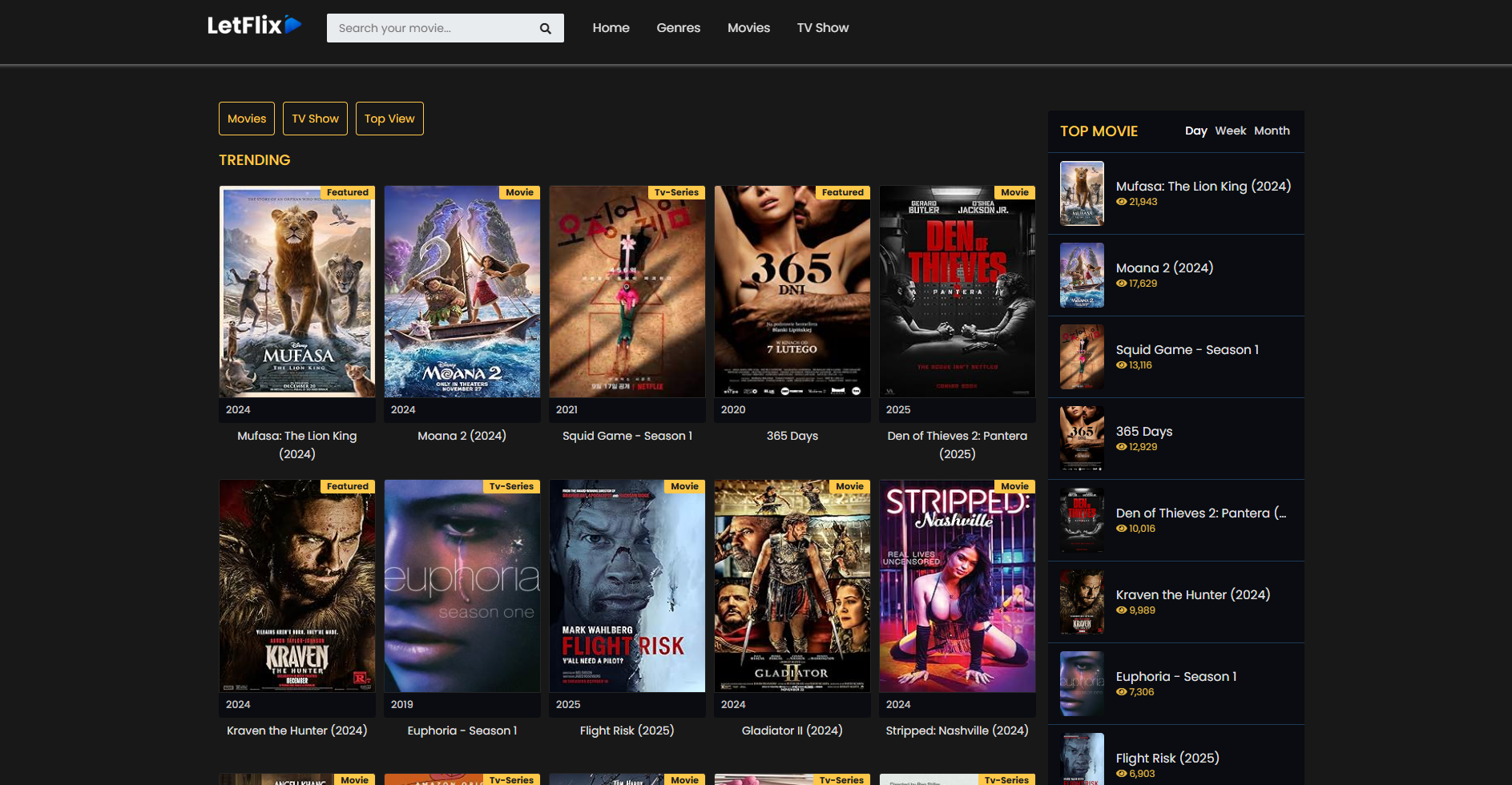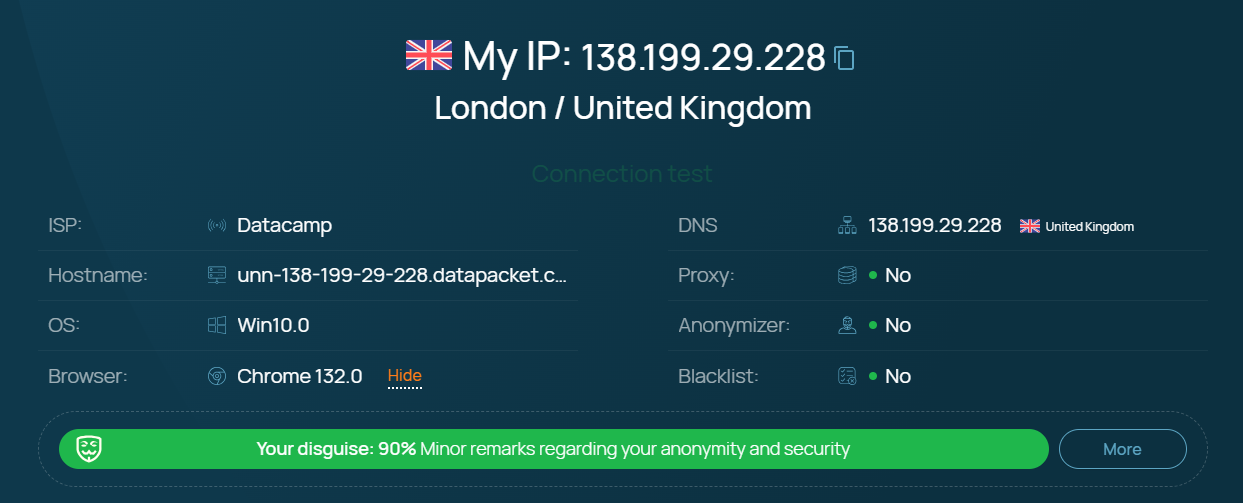You can enjoy various benefits by linking your Amazon account account. After linking you can avail the prime features on Amazon. How to link Amazon Prime to twitch?
It is pretty easy. Sign into your Amazon account and then create a twitch account. After that visit the twitch prime website and link it to the amazon account. After that allow the prime twitch on your amazon and confirm the link. Now enjoy the prime features.
However for a better understanding you need more details. Read the guide below and explore the simple ways to link your Amazon prime to prime twitch.
How to Link Amazon to Twitch Prime? [Step-By-Step Guide]
Linking Amazon Prime to a Twitch account is not a challenging task. You can link it by following a few simple steps. Follow the below step-by-step guide and ensure a seamless result.
Step 1: Sign In Amazon Prime Account
Before starting the linking process, ensure that you have an active Amazon Account. If you do not have one, first sign in to an Amazon account on the official Amazon website.
Step 2: Create a Twitch Account
Once you sign up for an Amazon account, you must have an active Twitch account. If you already have an account, that is good. But if you have not, you will need to create a new one. You can create a Twitch account in a couple of minutes. Just follow the below steps:
- Open the Twitch official website.
- Go to the official site and tap the “Sign Up” option.
- Enter the necessary information about you. It will require your username, password, and a valid email address.
- Once you complete all the requirements, click on “Create.”
- Now you have an active Twitch Account.
Step 3: Visit your Twitch Prime Website
Once you create the Twitch account, the next step is to go to its official website. Open the browser and enter Twitch Prime in the search icon to visit the official site. Then log in with your newly created Twitch Account.
Step 4: Link the Amazon Account
When you are on your Twitch Prime Account, look for the option to link your Amazon Account. Once you find this option, click it and go to the Amazon login page.
Step 5: Allow Twitch Account to Amazon Account
When you log in to your Amazon account, the process will ask you to access your Amazon account. This step allows the users to access your Amazon Account.
Step 6: Confirm to Link
Once you give authority to the link, it will take you to the link to the Twitch Prime Website. At that time, a confirmation notification will appear. It will confirm you link your Amazon account to your Twitch account.
Step 7: Explore the Prime Features
This time, enjoy and explore the prime features of your Account. Get the free monthly channel subscription and support your Twitch streamer. Then tap on the “subscribe” option and enhance free subscriptions.
How to troubleshoot errors occurring in linking Amazon to the Twitch Account?
If you are facing something terrible in the Amazon to Twitch linking process, you should troubleshoot and resolve the error. But if you are worried about troubleshooting the error, follow the tips below.
- Check the login credentials: If you face any issues in the linking process, check your login credentials for your Twitch and Amazon. Ensure you use the correct name, username, email address, and password.
- Clear the cache and cookies: In troubleshooting the linking errors, clearing cookies and cache is essential. You should clear the cache and cookies before linking the account you desire.
- Contact support: After applying the above tips, if the error persists, contact support. Go to the settings and contact Twitch or Amazon customer support.
Why do I Link Amazon Prime to Twitch?
If you have decided to Link Amazon Prime to Twitch, it is essential to know its importance and features. Amazon Prime, linked to a Twitch Account, is an enhancing platform that enhances the user’s experience. It has multiple features that offer its users a seamless experience.
Amazon Prime allows its users to use an ad-free gaming experience. Basically, it is a video advertisement software that increases the subscribers for you. Increasing subscribers makes the platform incredible and reliable.
Furthermore, Twitch Account allows an array of gaming-related perks. It has multiple offers to enjoy in your gaming experience. Some of the most rotating offers include characters, weapons, emotes, and skins.
A large number of subscribers to the gaming platform take the new members. It extends the features of the platform. Twitch Prime offers its subscribers a free channel subscription. This is the main feature of this platform that engages new members and content creators.
What is the worth of Twitch Prime with Amazon Prime?
Linking Twitch Prime with Amazon Prime is free. With an Amazon account, you can get free downloads, content, and HD streaming. Accessing in-game content is the best offer of Twitch Prime. If you want to get free access to your Twitch account, go to the official site of Twitch Prime and sign in to the account.
Can I unlink my Amazon account from Twitch?
Yes, you may need to unlink the Amazon account from twitch for several reasons. If needed go to the settings and unlink the Amazon prime account from twitch. After confirming unlinking, the account will be removed from your amazon account.
Conclusion
Linking to prime twitch on Amazon can make your Amazon user experience more friendly and beneficial. When linking your Amazon account to prime twitch you need to follow the 7 easy steps as we have guided you.Follow the above 7 steps and enjoy the prime twitch features on your Amazon account. If you have a query about it can ask us in the comment section.