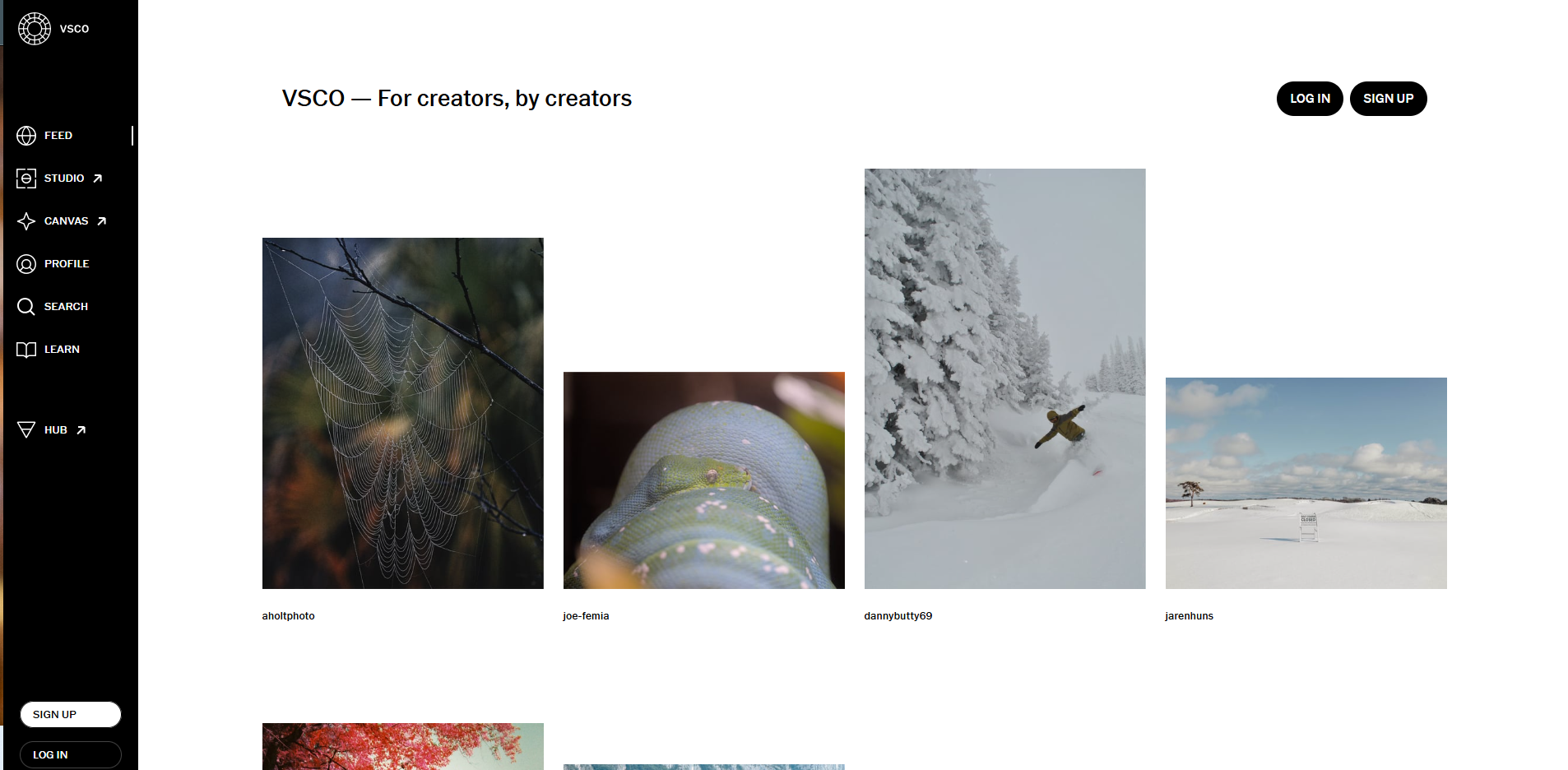Dark mode on Snapchat may give you a different and improved user experience. There is no built-in option to use Dark mode on Snapchat. What to do if you want to use the Dark mode on your Snapchat?
There are few possible methods that may help you to enjoy a better user experience on Dark mode on Snapchat. Keep reading our guide below and enjoy dark mode on Snapchat.
Why Do I Use Dark Mode on Snapchat?
Turning on dark mode on Snapchat is most beneficial for all Snapchat users. But one of the main things is that dark mode is good for eye protection. Not only that, but dark mode on your device saves battery because black pixels require less battery than white and colorful pixels.
Additionally, lots of people prefer dark mode on Snapchat. Dark mode often feels a bit more stylish and modern. But it is all your personal choice; you can apply the dark mode and light mode that you want.
How to turn on dark mode on Snapchat?
Integration of Snapchat in dark mode on iOS on non-iOS is a little different. Below is a separate method to turn on dark mode on your iOS and Android versions.
Turn on dark mode on the Android Version
Step 1: Go to the “General Settings”
Start the process of swiping down to go to “settings.” Normally, the settings icon is located in the top right corner of your screen.
Step 2: Click on the “Notification” option
After accessing the settings of your Android device, scroll down to find the notification option. You will see “Notification” in the menu; click on it and open it.
Step 3: Open the “Display” Settings
Then, open the “display” settings in the notification section to turn Snapchat on dark mode.
Step 4: Access to “About Phone” settings
Go back to the main setting and look for the “ About Phone” option. Once you find it, open the phone settings and scroll down to choose the “Software Information” option.
Step 5: Complete the software requirements
After choosing the software information, find and tap the build number six times. Once completing the taps, the system will require a verification code and password to turn on dark mode. Then, you have to put in a valid code and password to go to the next step.
Step 6: Back to “Additional settings”
Once you complete the system requirements, go back to the settings and select the “Additional setting” option. Then, tap on the “Developer option.”
Step 7: Tap on “Dark Mode”
Then, scroll down to find the “Dark Mode” or related option and tap on it to complete the process. Now, you can check if your Snapchat is in dark mode.
Turn on your Snapchat on dark mode on iOS device
Step 1: Open the Snapchat
First, open the Snapchat app on your iOS device and tap on the Bitmoji icon. Normally, this Bitmoji icon is located in the top-left corner of your screen.
Step 2: Go to “Settings”
Once you open the Bitmoji, find the settings menu and click it to open.
Step 3: Set the appearance settings
Scroll down to search for the “app appearance” option. It might be possible that the appearance option is named as display.
Step 4:Turn on Dark Mode
After completing all the steps well, then select the “ Dark Mode” option from the display setting. Tab “ Always” dark mode permanently on Snapchat and click ok.
How to Turn on dark mode on Snapchat for the Web?
Most Snapchat users prefer dark mode on the web browser. It is too simple and easy for Android and iOS devices. Follow the below steps to run in dark mode on the web browser.
- Go to the web browsers.
- Visit web.snapchat.com.
- Then log in to your Snapchat account.
- Go to the Bitmoji icon located at the top left corner of the page.
- Open the themes.
- Select “Always Dark” from the menu.
How to turn off dark mode Snapchat again?
To turn off dark mode on Snapchat for iPhone and Android, below is a few steps.
- Download the updated version of Snapchat on your device.
- Then, open Snapchat and select the profile photo.
- Once you open the profile page, look for the settings icon on the screen.
- Open the settings menu and scroll down to find the “App appearance” option in the account list.
- Select “app appearance” and click on the “Always light” option to turn off dark mode on Snapchat.
Final Words
Activating Dark Mode on Snapchat may help you have better visibility or may save your battery power. To enable Dark mode on Snapchat, you have several ways to activate it. We have also shared with you a few most authentic ways, follow the instructions above and enable Dark mode on Snapchat.