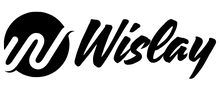Technology is creating wonders in the 21st century and Google Lens for Android happens to be another jewel of technology. It is an AI-powered app that uses an Android device camera to detect, suggest actions, translate, and scan an object. Cool!
Google Lens for Android allows you to scan, translate, do shopping, and more. It was announced in 2017 with Google Pixel. In fact, Google Lens was one of the prime features of the smartphone at that time. Its massive popularity has made Google provide this app for all Android devices. Google lens for Android is available for Android OS smartphones on Google play.
Google Lens For Android Acts as Your Personal Assistant
Technology-loaded Google smartphones and gadget has become everyone’s personal assistants. These smart devices with the assistance of various Google apps are doing wonders. Such is the case with Google lens for Android.
Google Lens is a smart application powered by AI. It allows you to point your smart device camera at any object, a flower, glass, or furniture, and then ask Google Assistant. Google Assistant will tell you the details about what is this object and its purpose etc. With these details, you will also get suggestions such as nearby florists, in the case of a flower.
Point, Shoot, and Connect
You can connect to the Wi-Fi network without you needing to do anything by Google Lens. All you need to do is take a picture of the SSID sticker on the back of a Wi-Fi router. Google Lens for Android will automatically connect you to the WiFi device. So, no more crawling under the table!
Restaurants, cafes, and bars are also on the list. Google Lens provides you reviews, address details, and opening times in a pop-up window. It has made dinners incredible. It’s the ability to recognize objects is awesome. Point it at your hand and it will recognize emoji; thumbs up.
You can try cool things with Google Lens for Android. Point it at a drink and you will get suggestions. Like when you point it at a glass of wine, it gives you white wine and suggestions of various other drinks as well.
Along with all the aforementioned tasks and assistances that it does for you, Google Lens for Android comes with the following features
Translate
The magic starts with translation. You can point your smartphone at text and it translates the text in real-time in front of your eyes.
Smart and Quick Text Selection
It enables you to highlight a text and then save it for further use. Simply point your camera at the text and then highlight it on the screen. Now, copy-paste it where required. For example, you can log in to the WiFi router by this.
Text Search
Along with smart and quick text selection, you can also search text with Google assistant. Follow the above-said procedure and get definitions. This is very useful for word definitions.
Shopping
Google Lens for Android has made shopping fast and easy. For example, you like a dress while shopping, scan it and Google will provide your details along with useful suggestions.
Search Nearby
If you point the camera around you, Google Lens automatically detects your location by identifying your surroundings. You can search for nearby restaurants, hotels, friends, places and many more.