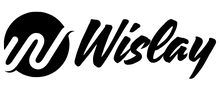Follow these user interface design tips for an opportunity to build a website that your clients will adore. You’re confident your clients will appreciate that you have a lot of excellent ideas, and you want to be certain you can expand not only your exposure but also your conversion rates in order to boost earnings.
Keep these ten basic criteria in mind to create the ideal site that will help you raise your income when it’s time to start creating your website.
Identify Your Own Clientele
Every company needs a clear picture of its customers. One must be familiar with them and their preferred ways of working, or you will find it difficult to produce a product or site that they will enjoy. Demographic trends, for instance, are only the beginning. One must also understand what their objectives are, what they require, and how they intend to achieve their aims and objectives.
You need to do more than just analyze part of the data you collect to understand this much about your clients. You must have a thorough understanding of people who visits your website.
An excellent place to start is by meeting with a few members of your target audience and discussing possibilities with them. All of these alternatives are helpful, as is creating a user profile of the ideal person who would use the website.
Specify how you want your interface to be used.
It’s crucial to understand how someone will utilize an interface before developing it. Because of touch-based devices and other new methods of doing things, this worry is becoming increasingly significant. There are two ways that people will utilize your website or app.
Users can do so simply by engaging with the interface elements, such as by swiping a card or pressing a button. Users could also have indirect interactions, such as typing into an input field or using the mouse to point an arrow.
Proper Expectations must be Established.
Some engagements on your application or website will have ramifications. Customers may make a purchase or leave a review by clicking a button. There will be some concern if there are consequences on the app or website.
It will be your responsibility to inform the user what will occur if they hit any of the site’s buttons while designing. Do not rely on guesswork, because there are several approaches to accomplish this.
Be Prepared for Errors.
These user interface tips are crucial when designing your site. Your goal should be to avoid errors from occurring and then offer a way for users to correct them once they do. Ecommerce sites accomplish this by making the buttons inactive until all of the forms have been completed.
When an email address is submitted incorrectly, forms may recognize this. Asking if you want to keep the products in your shopping cart, Pop-ups will appear.
Developers may discover that predicting errors is typically less tedious than attempting to fix issues after they have occurred. However, when an incident should occur, error notifications are required. It’s also necessary to add some information to these to let the customer know exactly what they’ve done incorrectly.
Provide immediate feedback
Customers may be puzzled if digital interfaces do not provide any feedback. Users can be undecided about whether to simply give up, reload the page, or reboot the laptop. Include as much feedback as necessary in the procedure so that the user is aware of what is happening and does not become frustrated. Also, ensure the feedback is given as soon as possible.
A progress bar is not required if the page will load in less than five seconds. If it takes longer, though, including anything like that in your website design and development can lead to significant improvements.
Take into account the scale and location of all of the elements.
On your page, the size of your elements will have a major impact. If a call to action button is huge, for example, it is simpler for the user to click on it and place an order. To achieve the best outcomes, consider how big the elements should be and where they should be placed.
The navigation and other visual elements, for example, should be placed in the screen’s corners. This is effective because it reduces the user’s requirement for precision.
Keep the user interfaces as simple as possible to understand.
Most prefer to keep things as simple as possible, although your customers are capable of learning a more complex interface. Its simplicity makes it a lot easier for users to recall stuff, identify whatever they want, and get on and complete a transaction as rapidly and efficiently as possible. When you’re putting together your website, this is precisely what you need.
As an example, examine Word. One can accomplish a lot with Word, or you can simply open it and start writing. However, for many Word users, all of the added capabilities might be confusing and may discourage them from utilizing them. The features, however, remained in Word. Leaving all of the simplicity up front to help consumers get started, they simply moved the more sophisticated parts of the program to the back of the program.
Simplify the process of making a decision as straightforward as possible.
You want them to be able to see all of the options and complete a purchase as quickly as possible when someone visits your page. The less likely it is that the user will utilize your website or make a transaction when you create more difficulties. This is an area where you should concentrate your efforts since the primary purpose of your website is to entice users to make a buying decision.
Take in all of the information.
If you’re never going to use it, what’s the sense of gathering all that information? It’s crucial to pay attention to the data and understand how it performs. Don’t bring your prejudices to the celebration. For the best outcomes, examine the data and learn how to interpret it.
It takes time and effort to create a website that your clients will enjoy and that will entice them to work with you and make a purchase. However, if you follow the simple ten steps outlined above and get the services of Prism Digital, a web design agency in Dubai, your website will meet and exceed all of your objectives in no time.